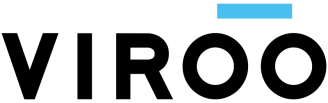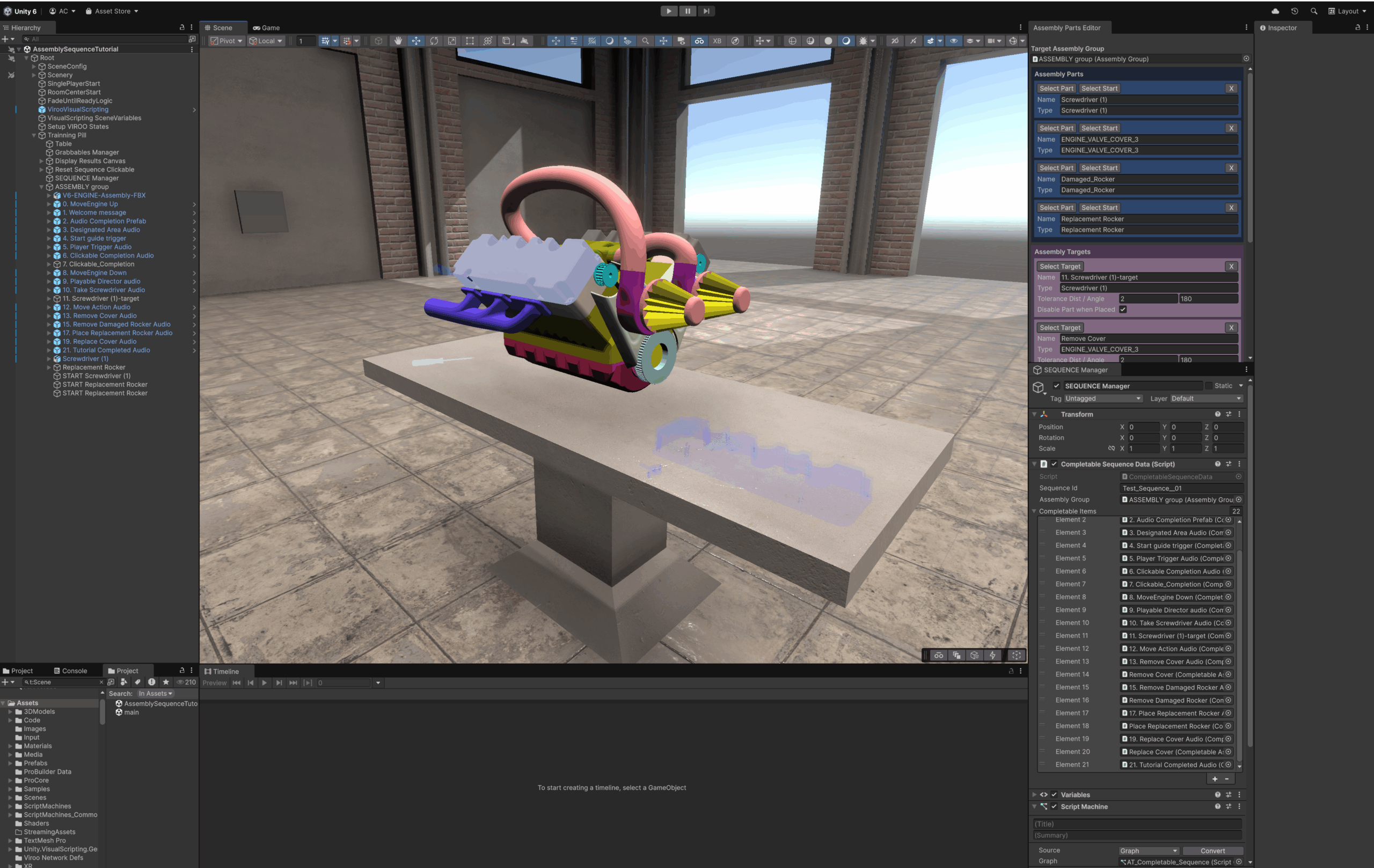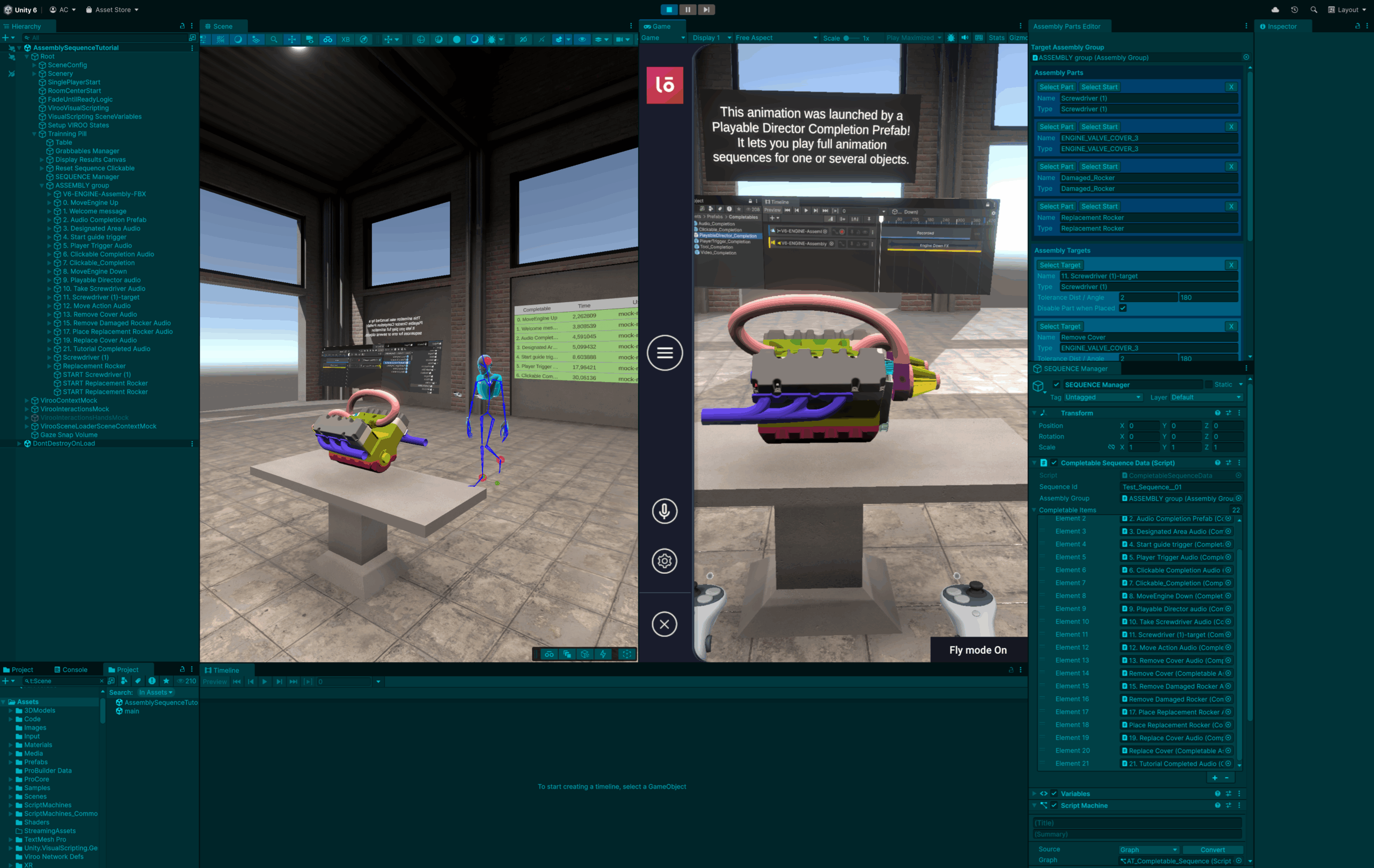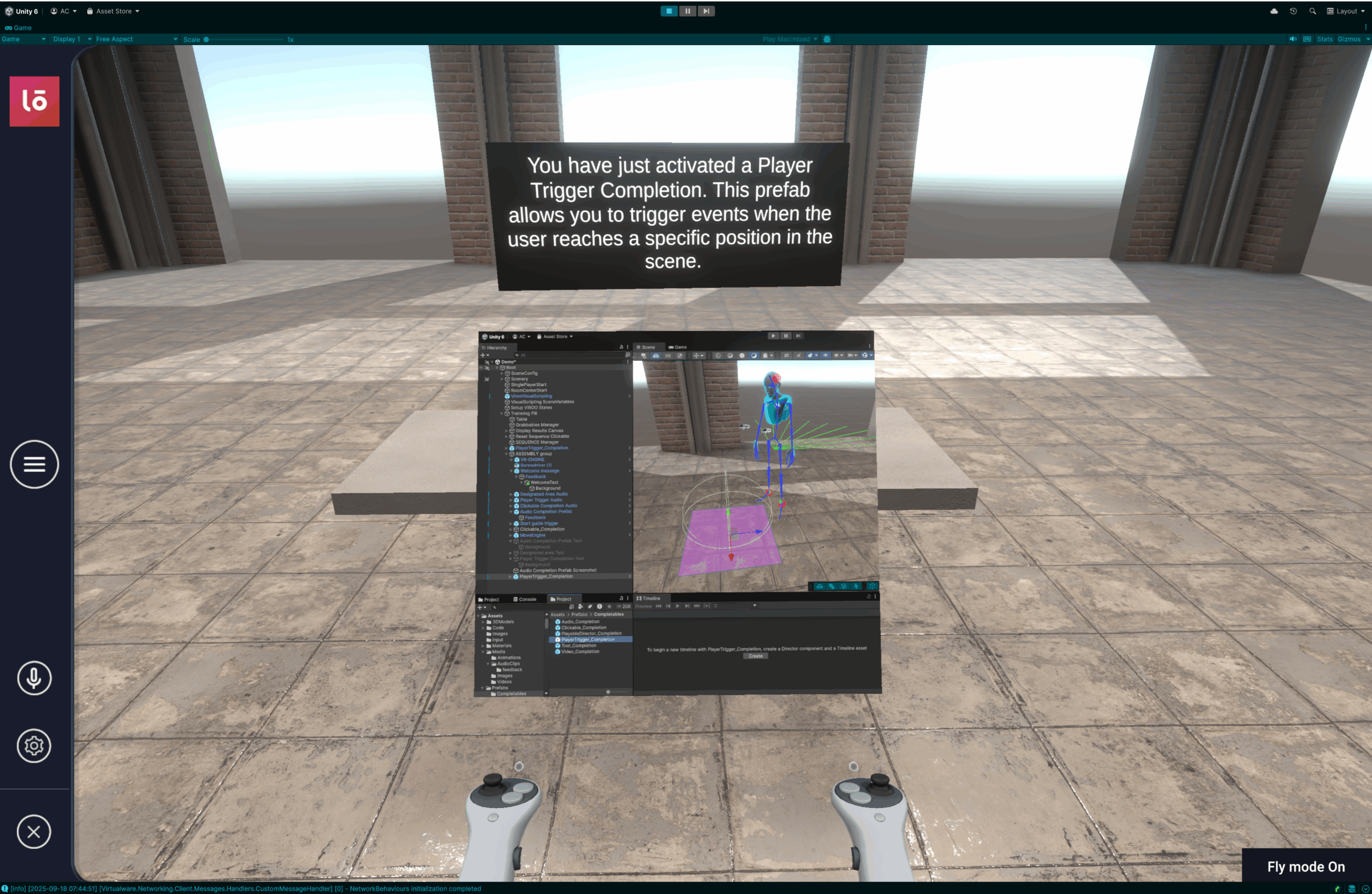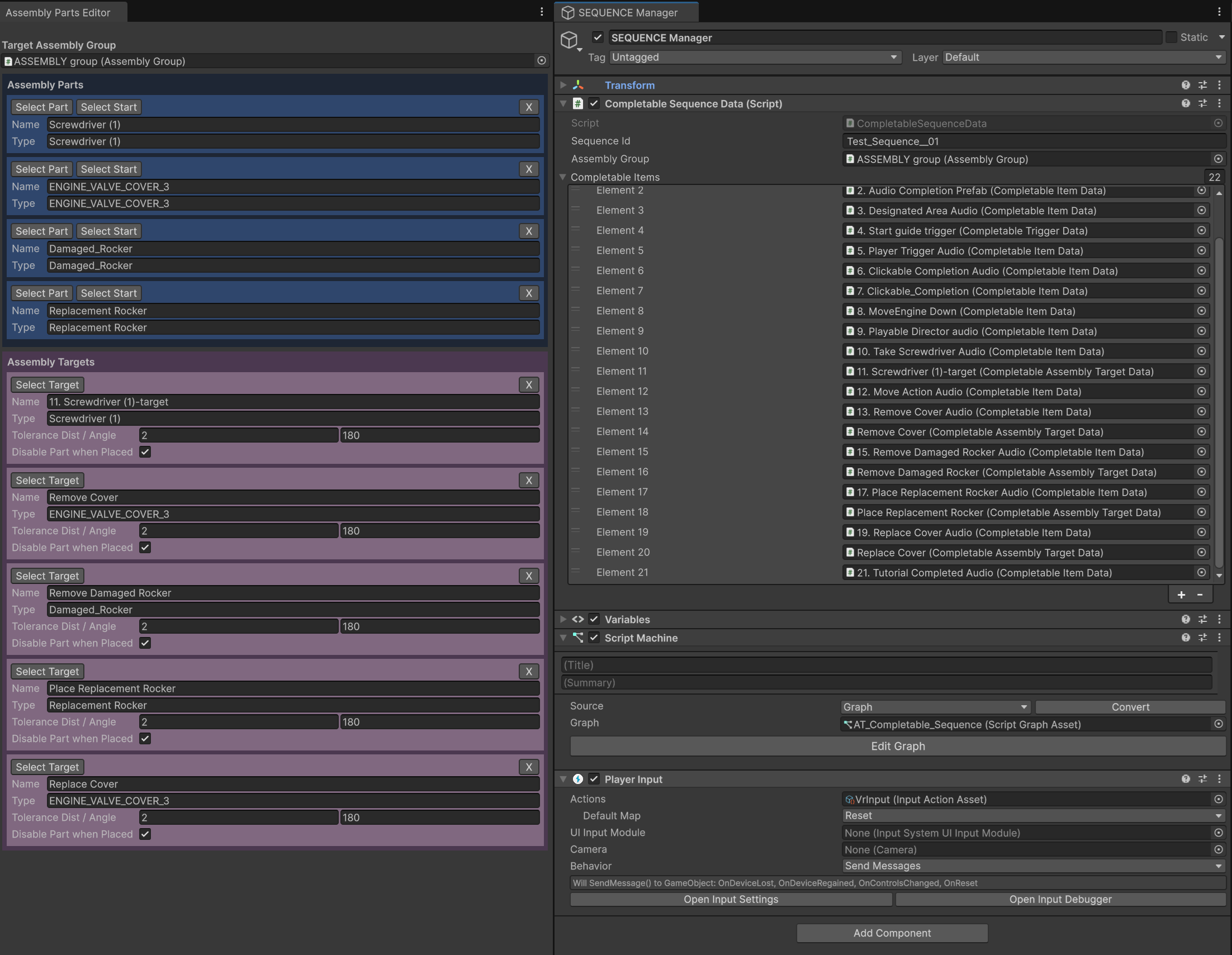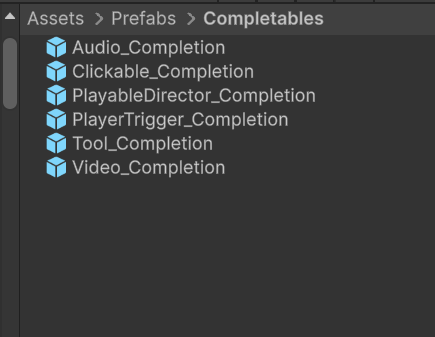Name
Assembly Sequence Template
Engine
Unity 6
Description
The VIROO Studio for Unity Assembly Sequence Template is a pre-configured project designed to accelerate and simplify the creation of XR assembly training experiences. Its main function is to enable the development of assembly processes that execute step-by-step in a defined order, using a series of key components like the Assembly Parts Editor, Sequence Manager, and a variety of prefabs for instructions and interactable elements.
The value this template provides is evident in several key areas:
Rapid and Intuitive Assembly Setup
The template includes an Assembly Parts Editor that allows creators to define grabbable parts with a single click. Each part can have a precise start position and a target location in the environment. Targets are identified by unique IDs, ensuring that only specific parts can be placed on them, preventing errors during assembly.
Flexible Instructional Components
The template comes with prefabs for various types of instructions and interactions:
- Audio and video instructions to guide users.
- Triggers to detect player position.
- Tool interactions
- Clickable objects.
All these components can be added to the Sequence Manager to create a series of steps that must be followed in order. Steps can be reordered quickly to adapt training sequences on the fly. Materials illuminate to indicate to users which step to perform and where to place the part they are holding. Placement precision can be defined for each step, ensuring accurate assembly.
Step Tracking and Evaluation
Every step in the assembly process is recorded in a panel for evaluation, allowing trainers to review progress and performance.
Smart Synchronization for Multi-User Environments
The template’s value extends to collaborative XR applications with automatic and robust session state management for all participants, regardless of when they join.
In summary, this template not only offers a solid structure for creating step-by-step assembly training, but it also simplifies the development of multi-user XR experiences, ensuring that all participants share a coherent, synchronized process. Training results can also be exported to Excel for further analysis and reporting.
Project Specifics
-
Multiuser
-
Multidevice
-
Mixed Realty
-
Standalone