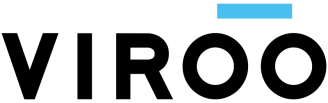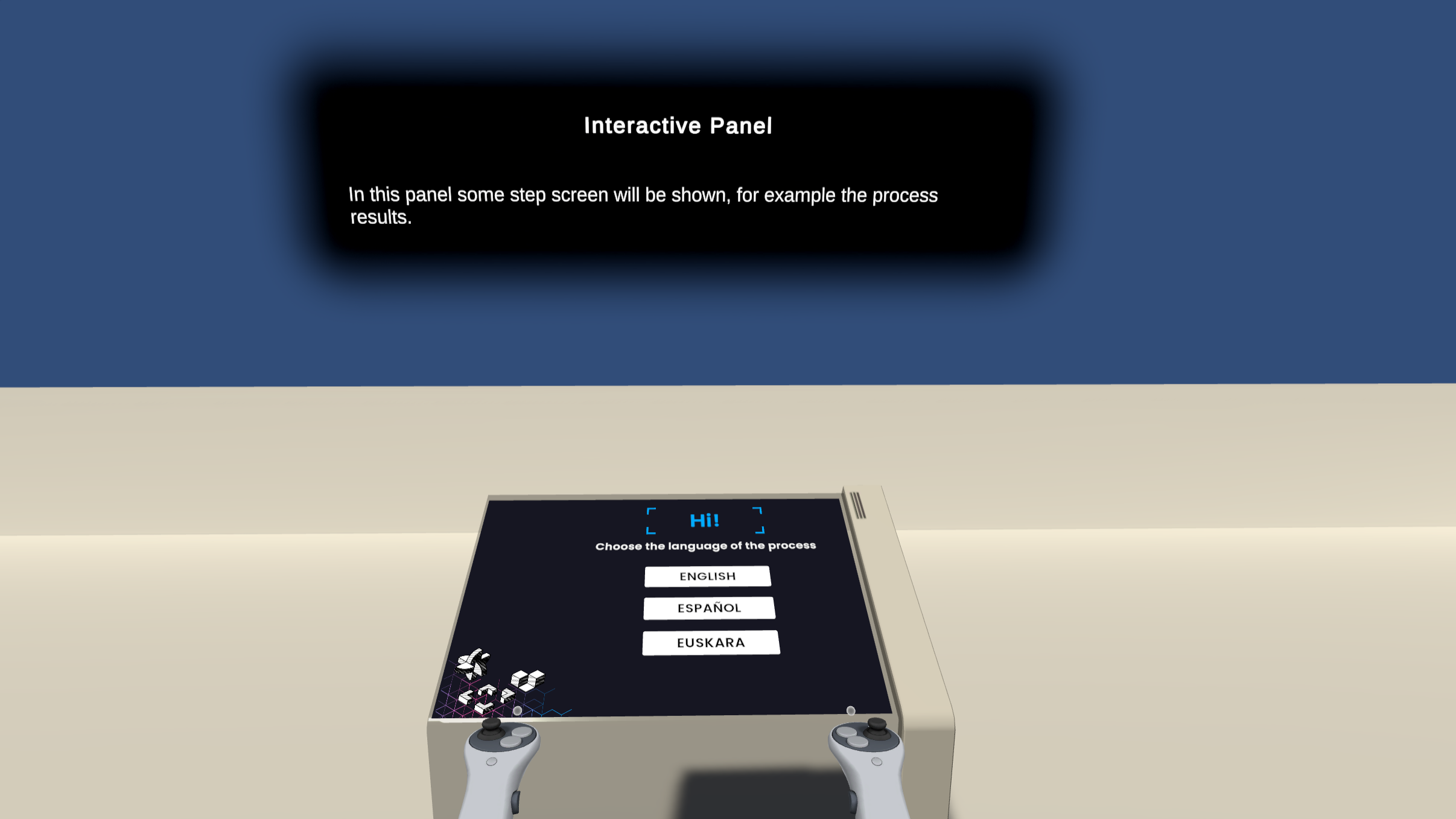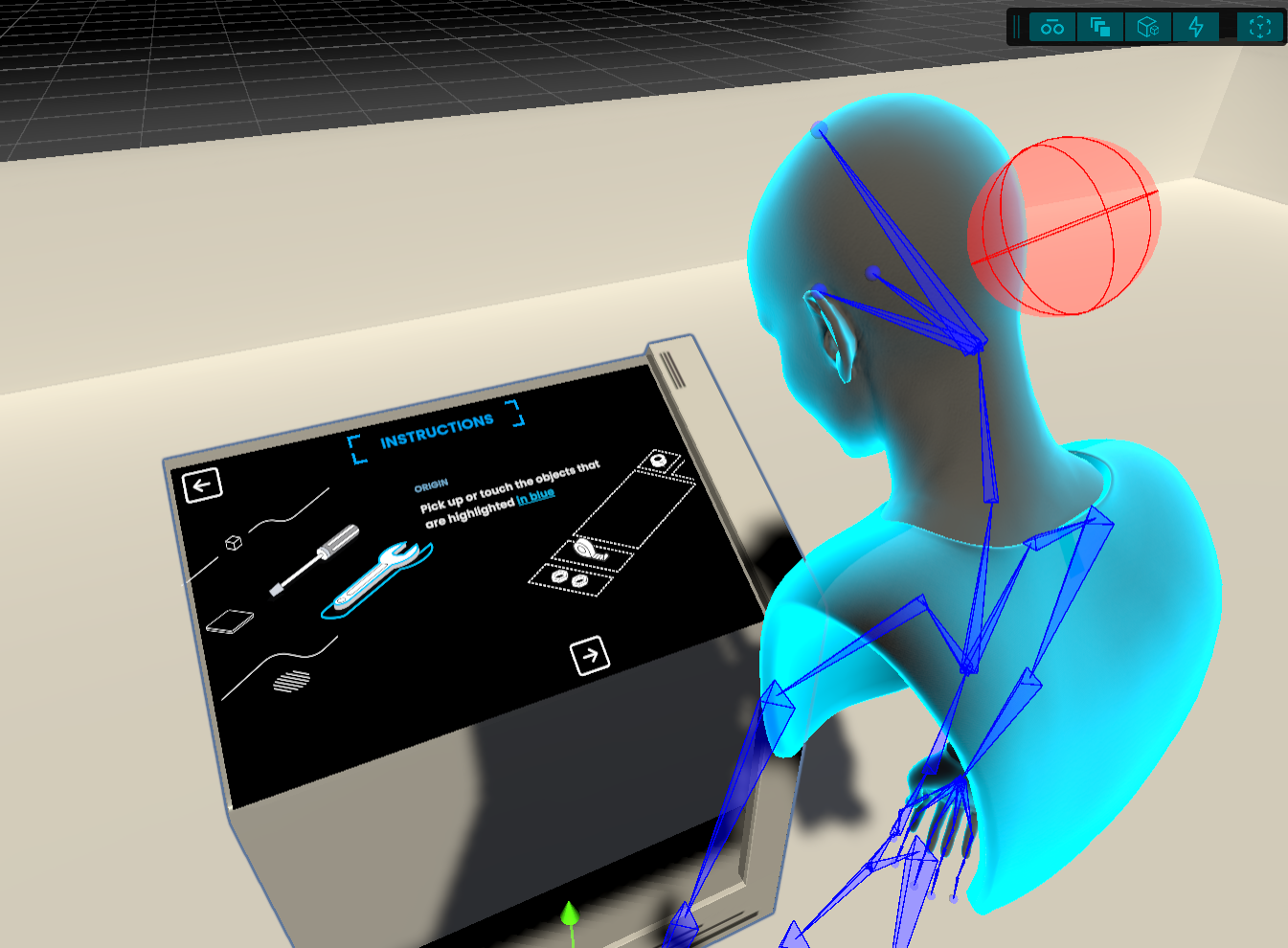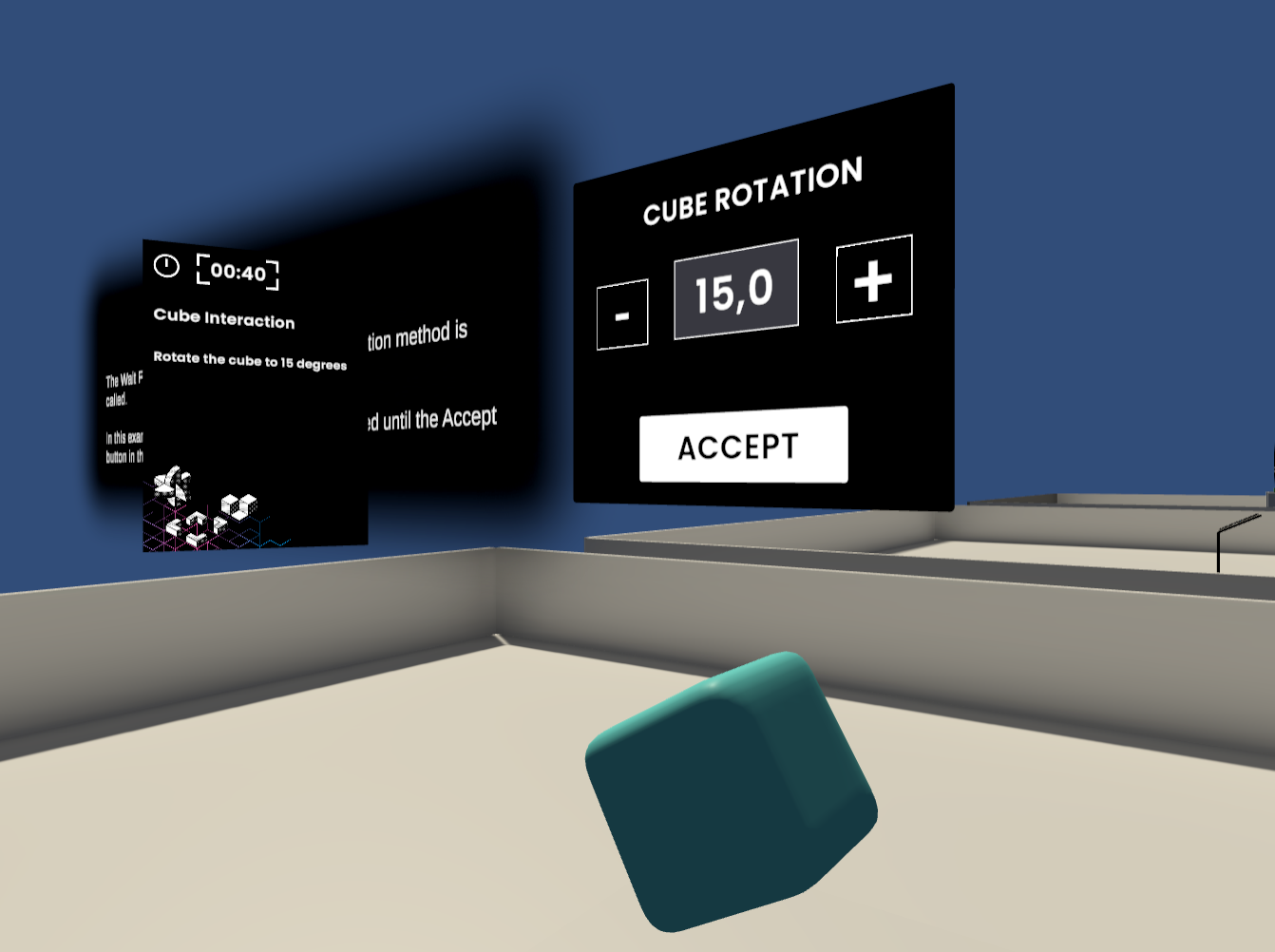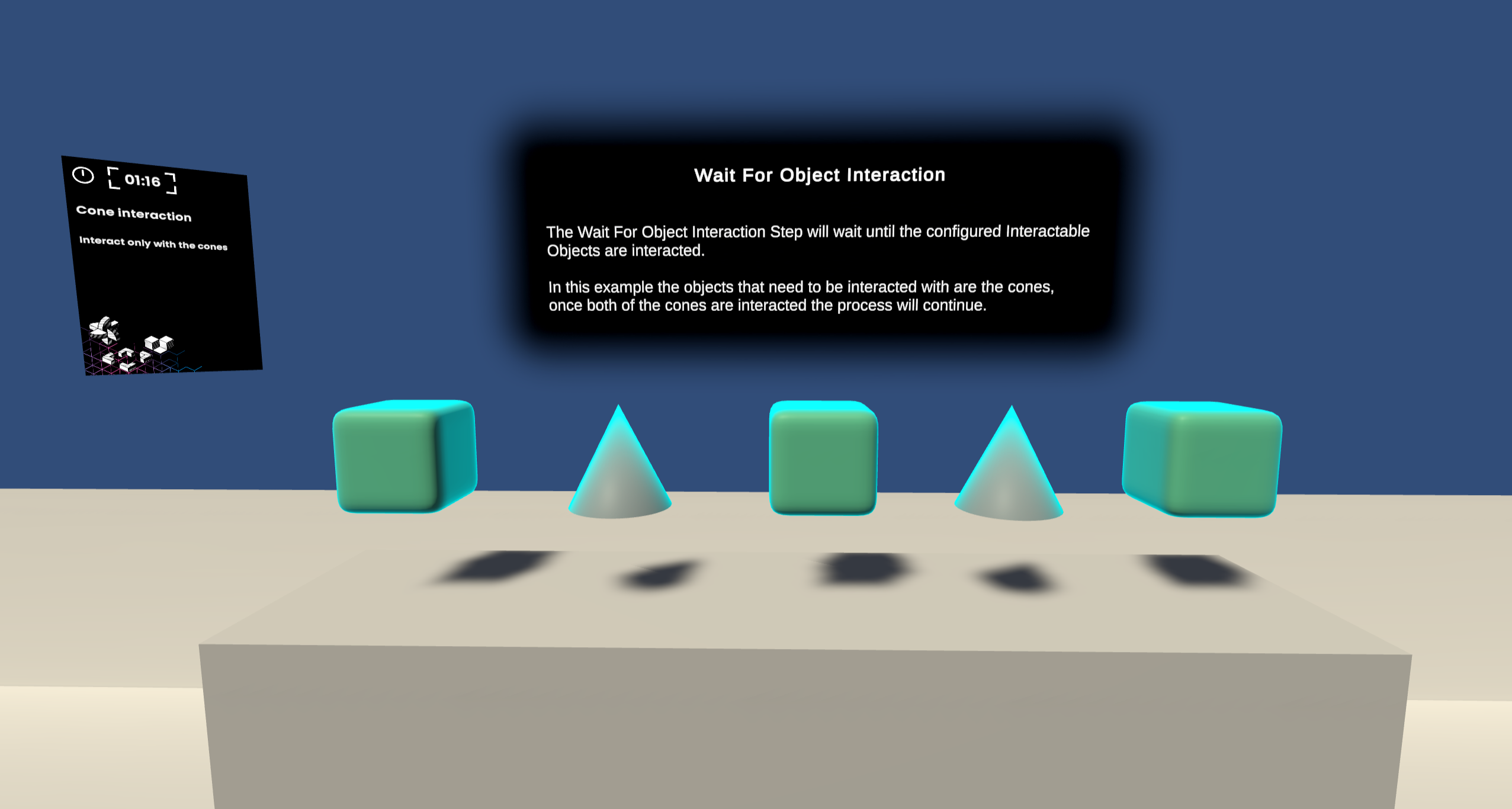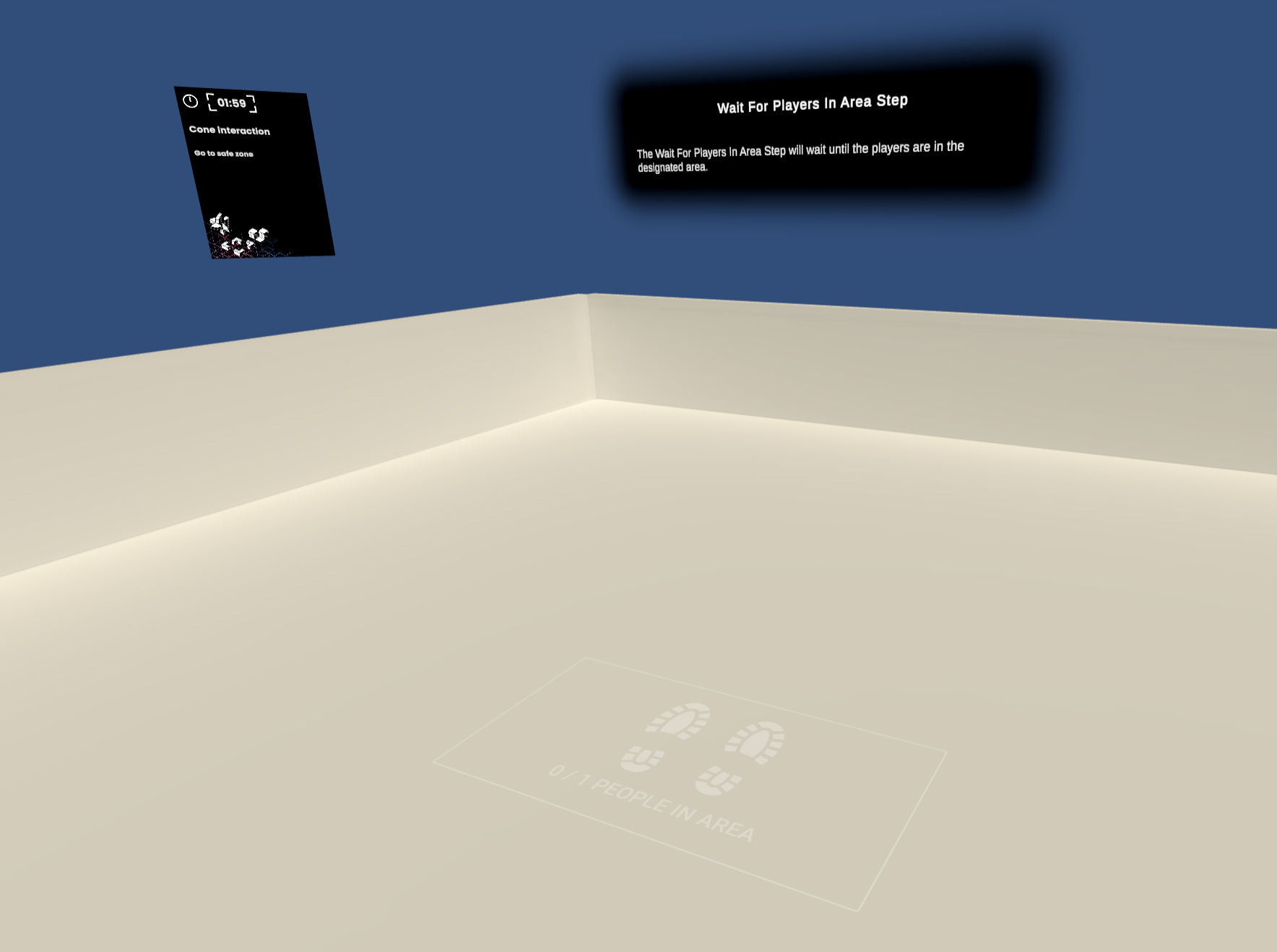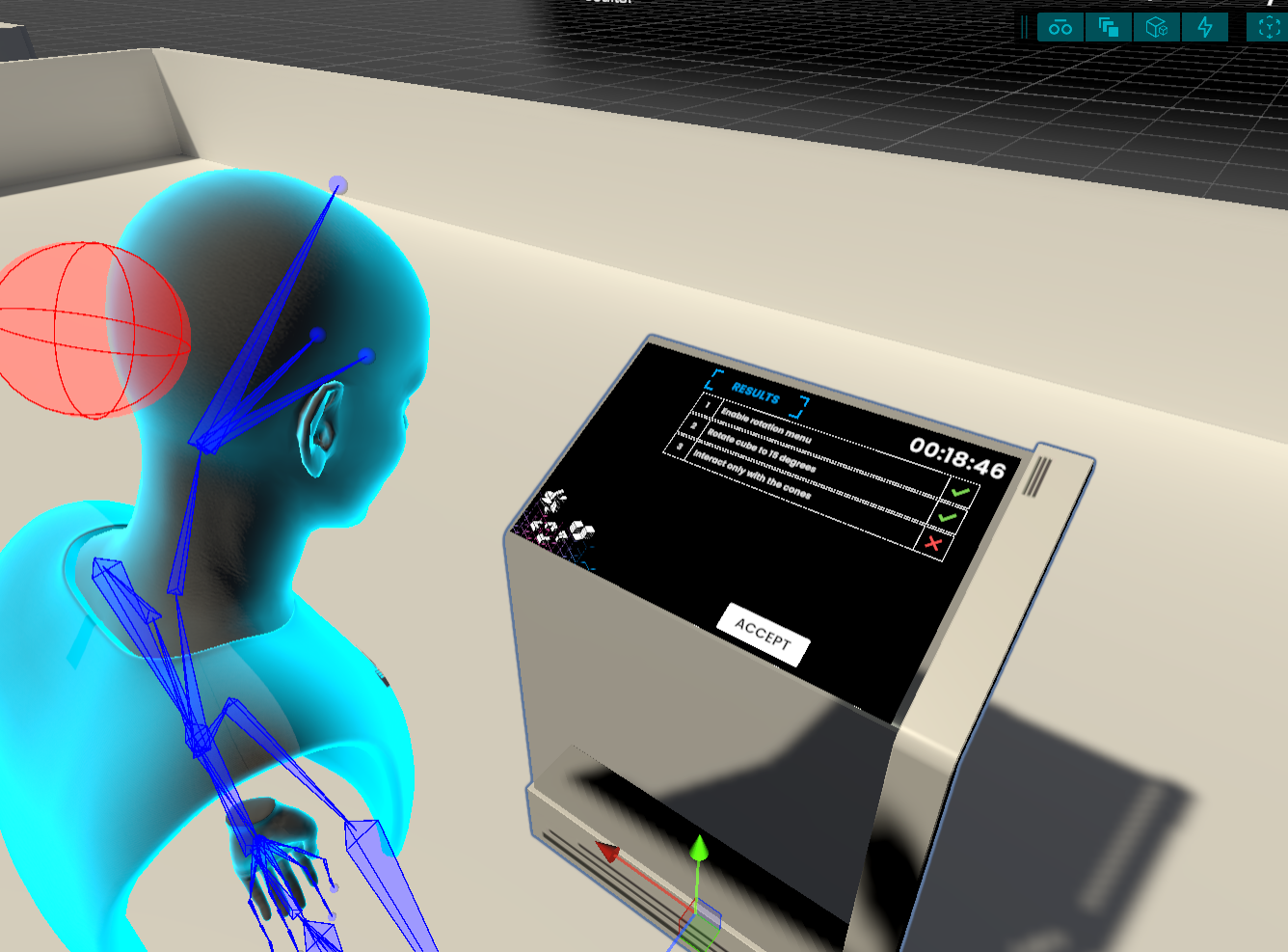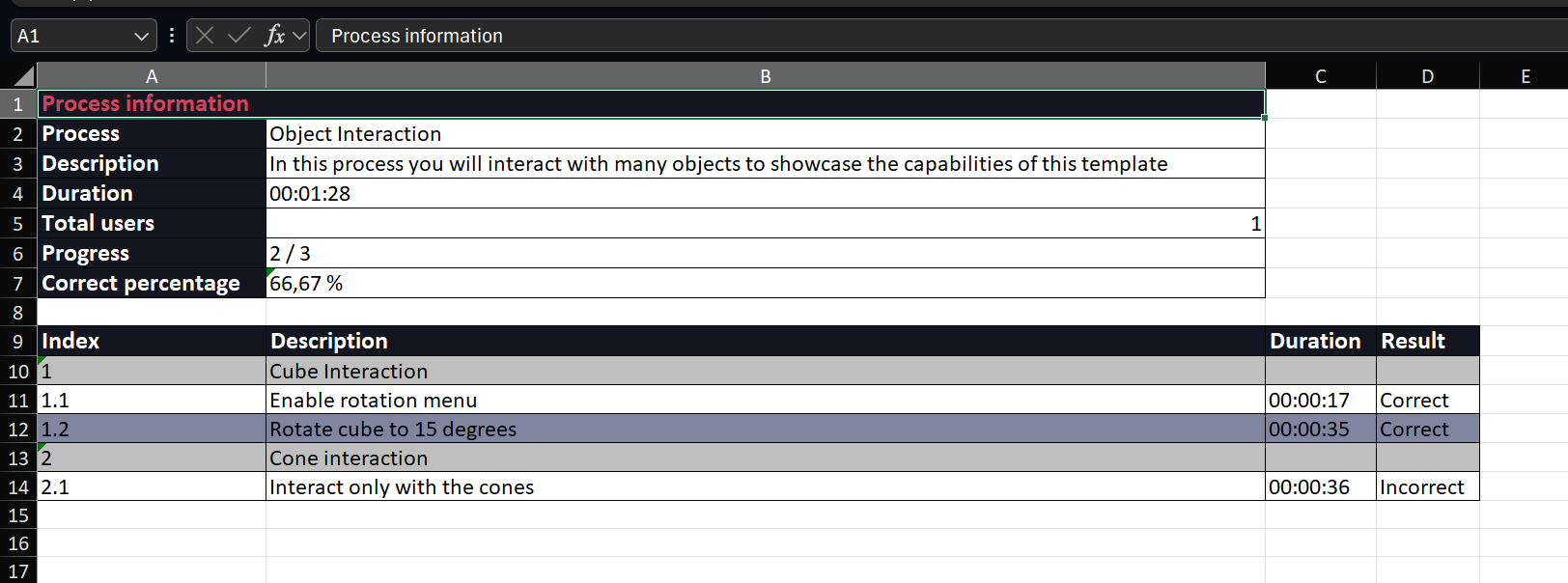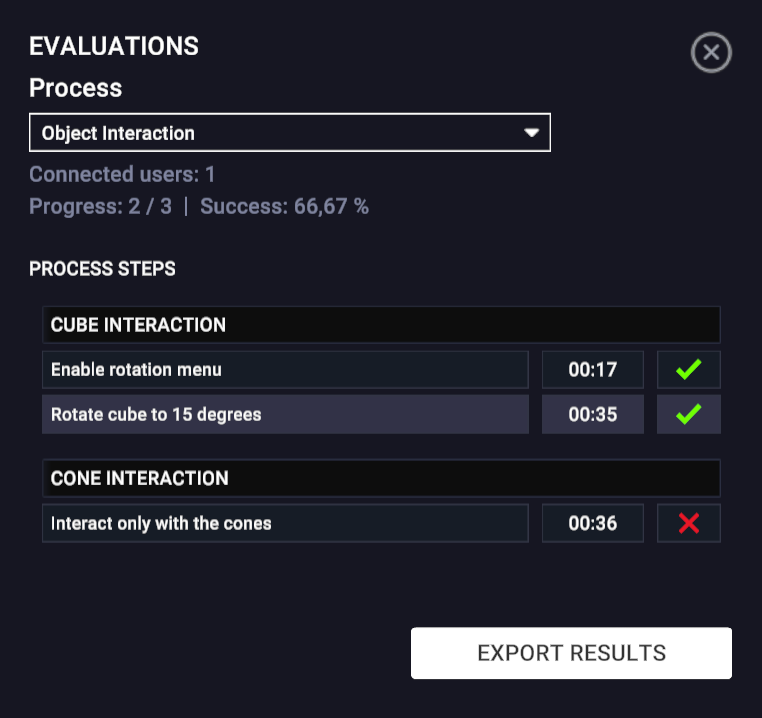Name
Exercise Builder Template
Engine
Unity 6
Description
The VIROO Studio for Unity Exercise Builder Template is a pre-configured starting point designed to accelerate and simplify the creation of multi-user XR training experiences. Its main function is to enable the development of processes that execute step-by-step in a defined order, using a series of key components like
Step Runner, Step Group, and Process Step to structure the training flow.The value this template provides is evident in several key areas:
Flexibility in Training
The template offers two distinct execution modes, allowing for the creation of modules adaptable for both learning and assessment:
• Guided Mode: During execution, instructions are shown to the user, and visual feedback is provided for interactable elements.
• Unguided Mode: In this mode, no visual aids or instructions are displayed, which is ideal for evaluating a user's knowledge without guidance.
This configuration can be set globally in the
Step Runner or on a per-step basis using the ExecutionFilter field, allowing for a mix of learning and evaluation phases within the same process.Smart Synchronization for Multi-User Environments
The template's fundamental value for collaborative XR applications lies in its automatic and robust management of the session state for all participants, regardless of when they join. The entire progress of the process is stored on the server, ensuring a coherent experience for everyone.
The template intelligently handles the lifecycle of each step for users who join late:
• State Restoration: If a user connects to the session while a step is in progress, the system restores the state of that step for the new participant. This allows them to join the activity at the exact same point as the other users.
• Skipping Completed Steps: If a user connects after one or more steps have already been completed, the system skips those steps for them. The scene is instantly updated to reflect the final state of those finished steps, ensuring their view of the virtual environment is consistent with the session's current progress. For example, if a completed step was to "Close the door," a new user will see the door already closed.
In summary, this template not only offers a solid structure for creating sequential training but its greatest contribution is that it natively solves the complex problem of real-time state synchronization in multi-user applications.
This dramatically simplifies development, ensuring that all users, regardless of when they join the session, share a coherent and synchronized training experience Additionally, training results can be exported to Excel for further analysis and reporting.
Project Specifics
-
Multiuser
-
Multidevice
-
Mixed Realty
-
Standalone