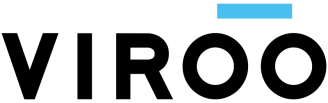⚙️ viroo-studio-patch-3.0.621
⚙️ viroo-studio-patch-3.0.616
⚙️ viroo-studio-patch-3.0.614
⚙️ viroo-studio-patch-3.0.606
⚙️ viroo-studio-patch-3.0.598
Fixes
- Viroo menu skybox was always active in cave systems.
- Adjusted the menu floor position.
Functionality
- Stop methods added to all multimedia actions.
⚙️ viroo-studio-patch-3.0.592
Fixes
- Viroo menu skybox was always active in cave systems.
- Adjusted the menu floor position.
Functionality
- Stop methods added to all multimedia actions.
⚙️ viroo-studio-patch-3.0.582
- Fixed an issue where dropping an object with the ReturnOnDropped component into a socket could cause inconsistent states across session users.
- Removed Ambient Occlusion effect from standalone URP settings.
- Restored controller tooltips in VirooLab.
- Fixed an issue where the chaperone was incorrectly positioned in Viroo rooms.
⚙️ viroo-studio-patch-3.0.556
🐞 Fixes
– Resolved timeouts occurring in the application uploader.
– Corrected arena gizmo positions when using Play Mode in the editor.
– Fixed issue where the loading floor wasn’t visible on the initial load.
⚙️ viroo-studio-patch-3.0.548
Fixes
- Unnecessary entries being created in the Windows registry have been corrected.
- Resolved incorrect behavior when dropping non-kinematic grabbable objects.
- Production packages not marked as “promoted” no longer appear in the VIROO dashboard.
- Fixed layout issues in the VIROO menu when running in VR mode.
- Corrected inconsistent SceneConfiguration settings between the toolbar root and the new scene root.
- Updated arena position synchronization in RoomPlayer when executing the scene in Unity.
Functionality
- Teleport button integrated into the VIROO menu (desktop mode).
- Active graphics card name is now displayed in the VIROO menu for better system visibility.
- Start position labels added in VIROOLab to improve scene setup and user orientation.